 Busybot
Busybot
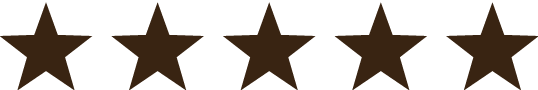
Whether completing personal tasks or overseeing projects at work, Busybot is there to organize your tasks and teams. Send Busybot a direct message and your friendly robot will turn the message into a task. You can assign that task to a team member (or multiple team members!), set a due date and time, send a reminder, get a morning report, subscribe to tasks (so you’re notified when someone completes a task you’ve assigned to them) and much more.
Busybot also makes your Slack channels more organized and work-focused. Pin tasks to a channel, invite @busybot into channels (private and public) to create tasks there, organize your tasks with color-labels, attach files to tasks and add extra detail with descriptions, comments, checklists and subtasks.
Busybot is full of features useful to team members and essential to managers, including the Team Calendar (track the progress of all tasks across the team) and the audit trails (keep a record of all tasks completed)
Here at the basics:
Busybot is free to use for teams of all sizes, for as long as you like. Upgraded features start from $1.67/user/month for a team of 5.
Review by Slacktasks.com. This page is sponsored by busybot
Busybot is a team task manager that makes it easy to assign work to your team in a Slack chat, and automatically organizes your tasks by channel.
Don't let important decisions get lost in chat history
With Busybot, important tasks and decisions never fall between the cracks. You can create a task directly in a Slack discussion. Busybot will automatically organize the task, assigning anybody you tag, and link it all together for you.
Create tasks directly in chat
Just type @busybot and the name of the task, and Busybot will create it and track it for you.
Organized by channel
Every channel has a separate list of tasks, and you can move tasks from channel to channel
Automatically assigned
If you tag somebody when creating the task, it will be automatically assigned to them
See how a task started
Every task has a link that takes you straight back to the conversation archive
Add details
Add file attachments, subtasks, due dates, comments, and view a full task history
In sync with slack
Busybot is always kept in sync with Slack - so your channels and users are always up-to-date.
Busybot is listed in: Task and Project Management